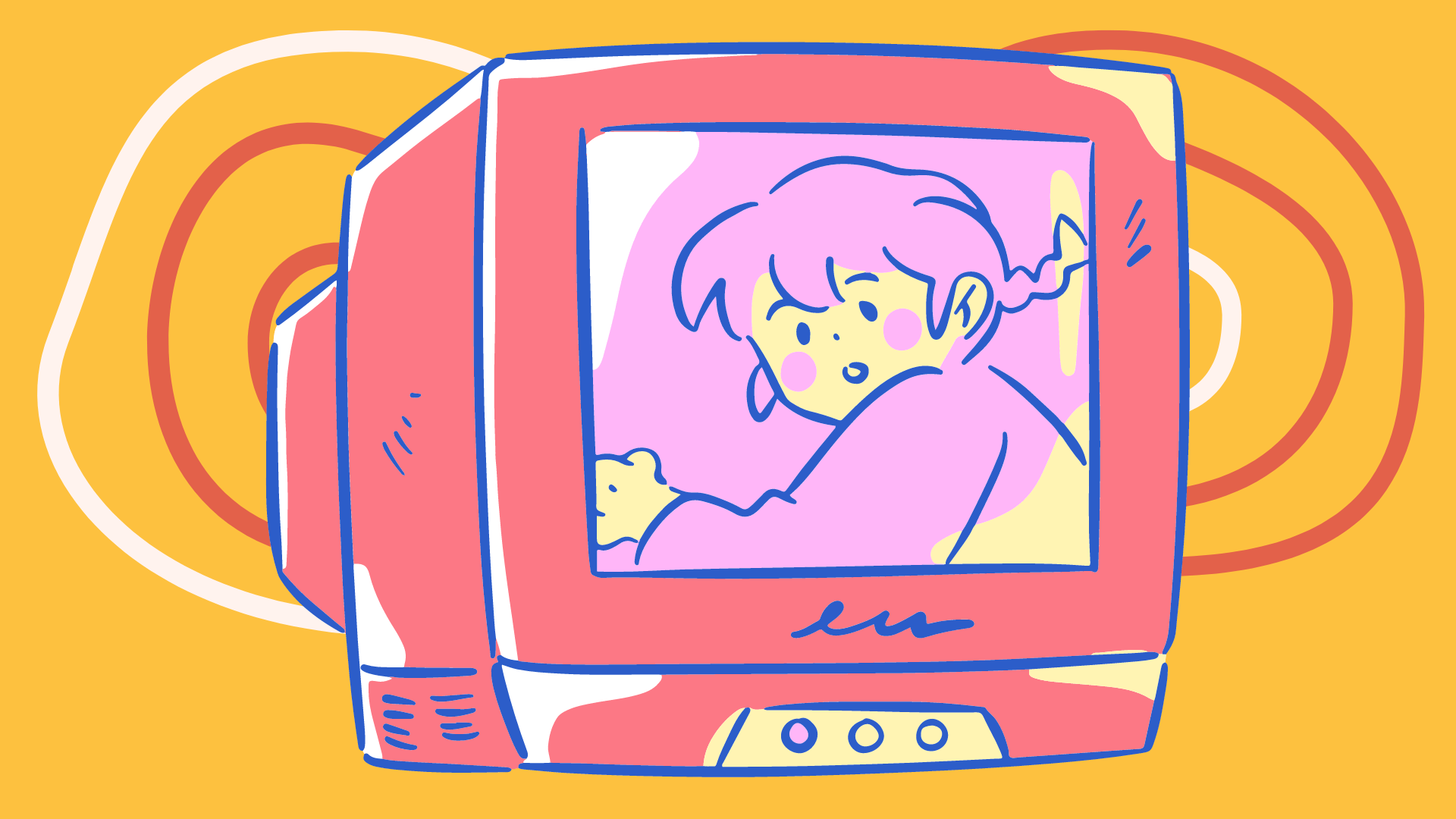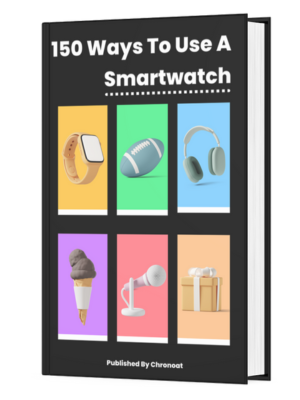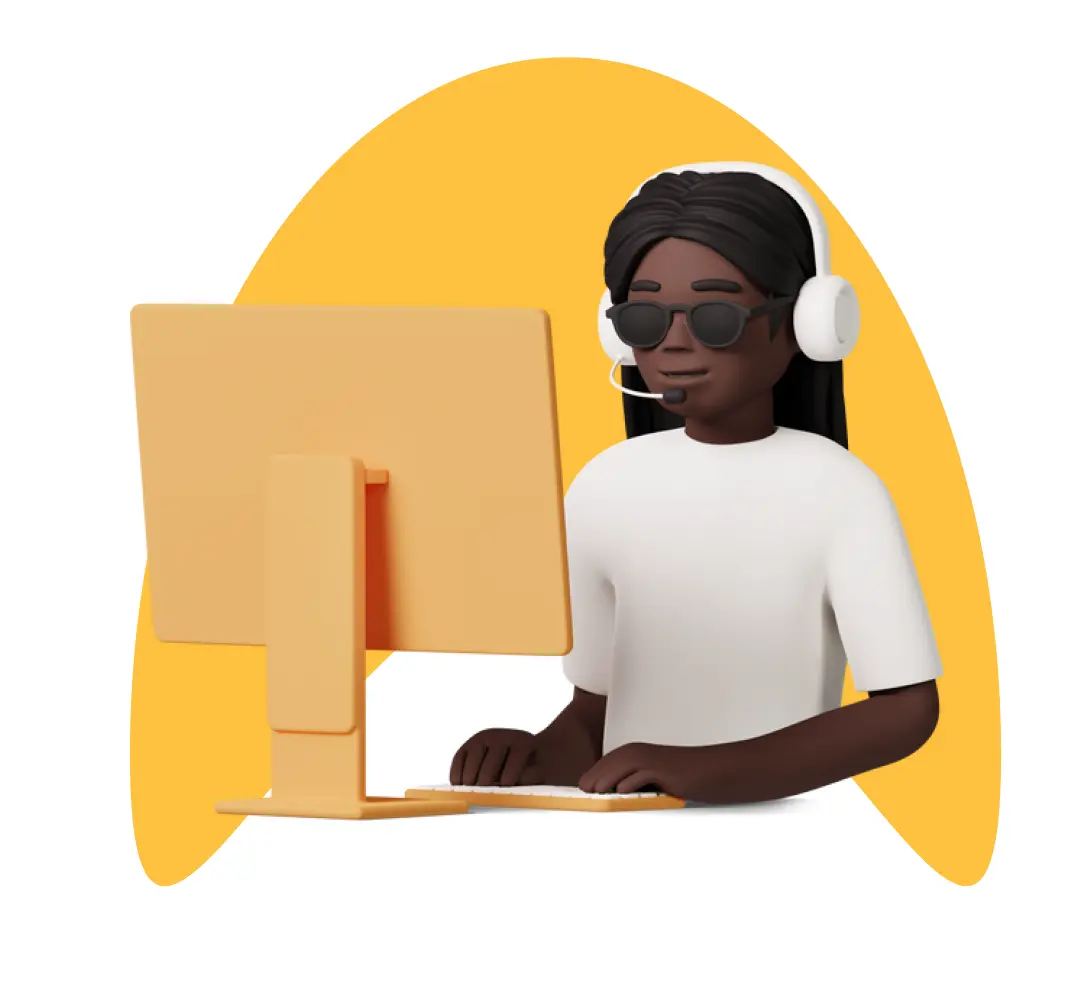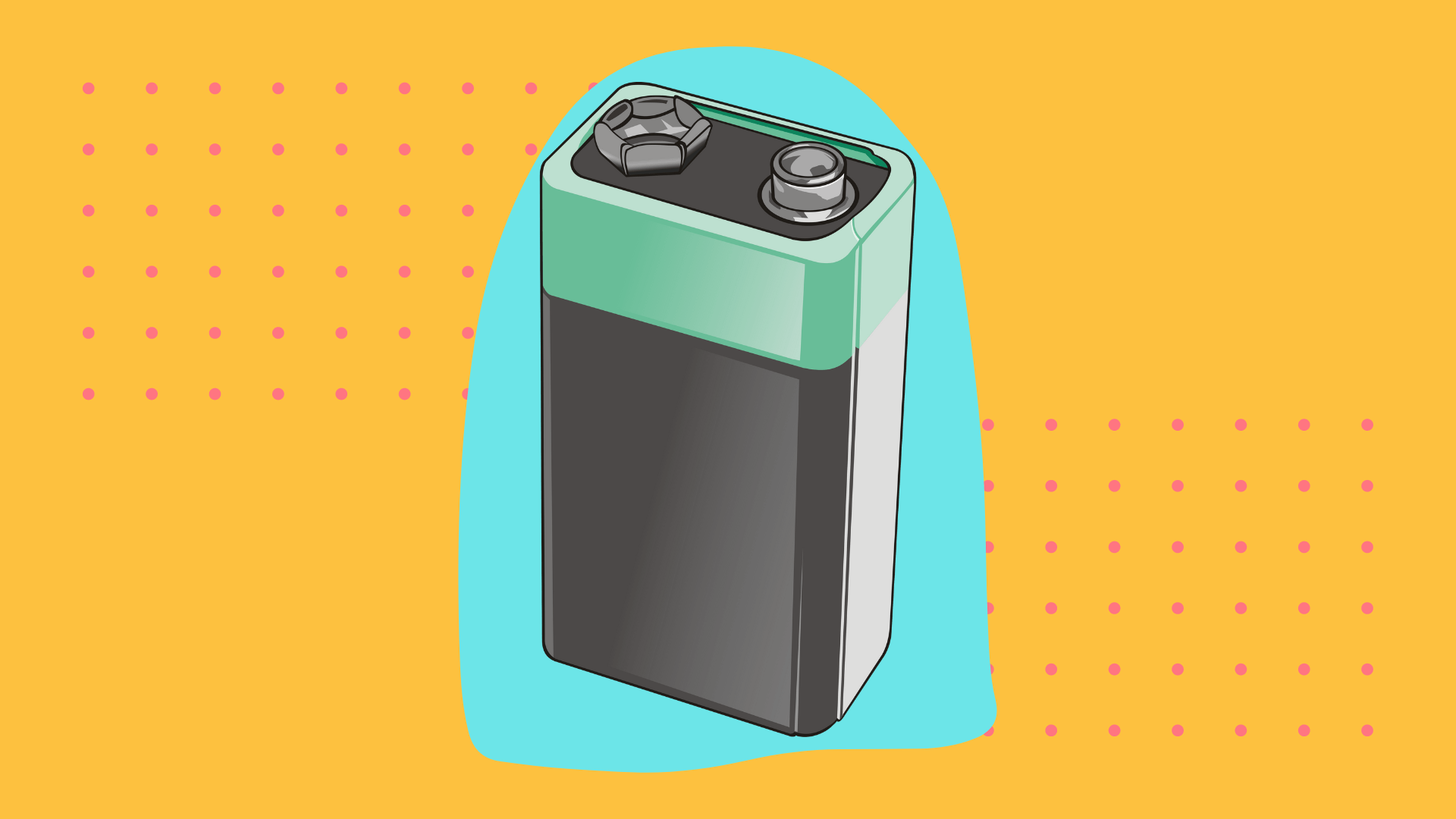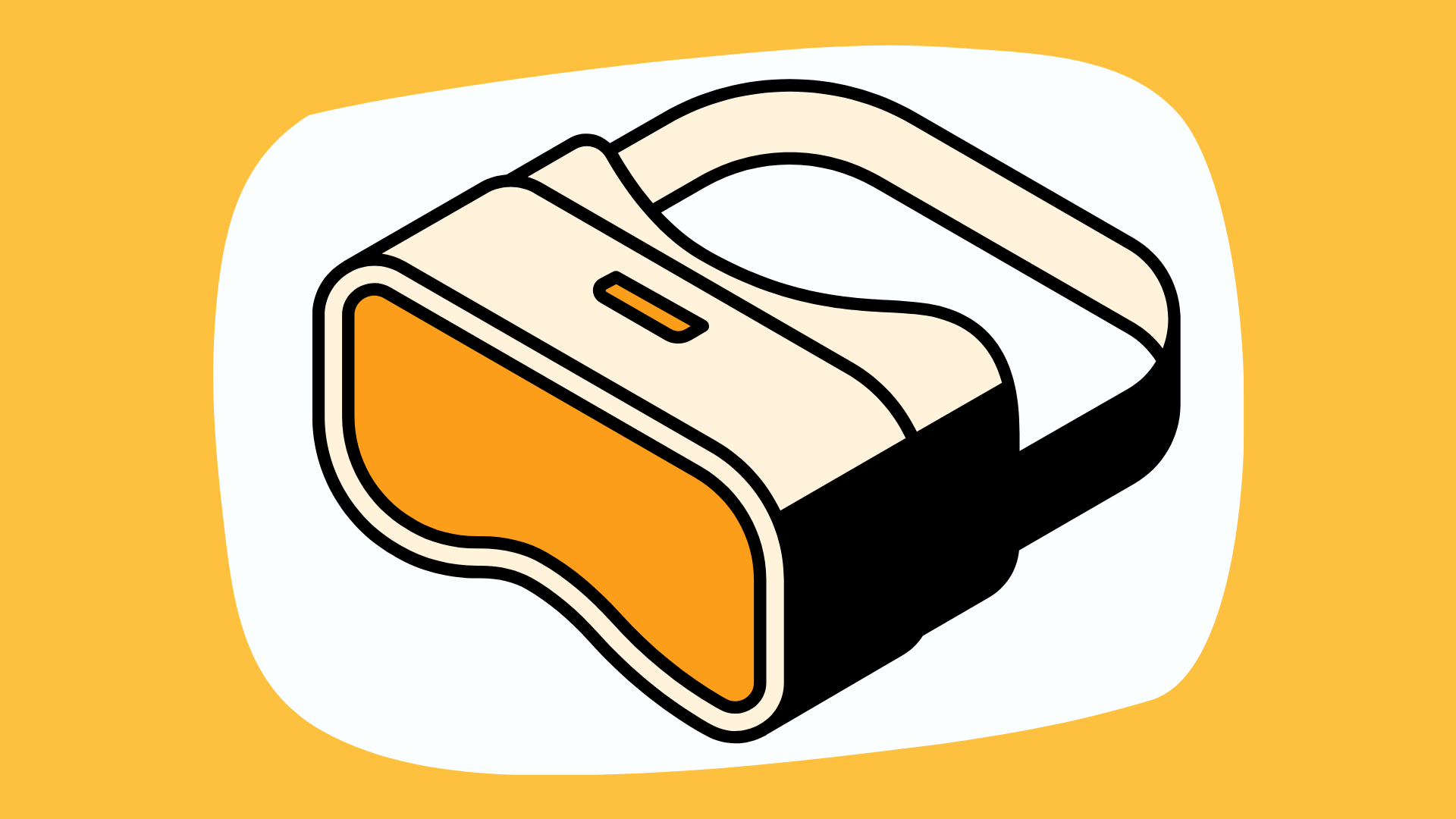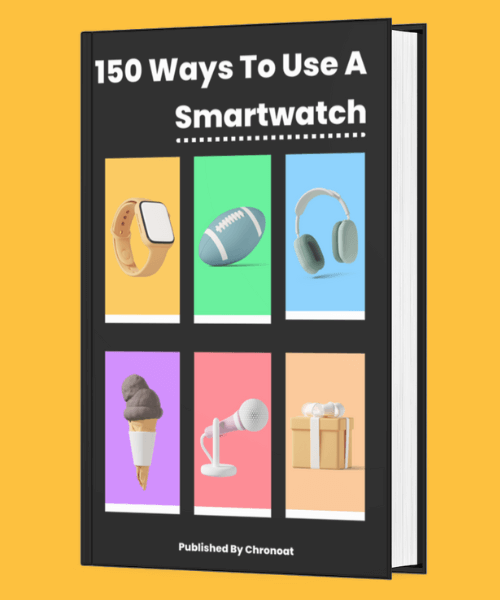Information You're Finding!
Amazon Firesticks can go bad due to factors like age, glitchy software updates, the manner it was used, filled memory and so on.
What Is Firestick In First Place?
Let’s explain to our friends what is Firestick who are not familiar with concept of it. If you know, you can just skip ahead.

So, imagine your TV is like a magical box that can show you all your favorite shows and movies. But sometimes, the shows you want to watch are hiding in different places, or just don’t exists in your TV. The technical reason for that is because cable connection are dying all the major productions or cool shows are switching to streaming services. Which means you need to have the access to those streaming services on your TV to watch them.
Which an Amazon Firestick can grant you…
You plug the Firestick into your TV, and it lets you choose from lots of shows and movies. Simply because it act as the path way for your TV to connect to streaming services. In a way you can also think of Firestick as the magic wand which transform your simple old school TV to a smart counterpart of it.
Potential Reasons Your Amazon Firestick Is Acting Up!
Now let’s talk about the primary reason why we are here: Does Amazon Firesticks go bad?
This question has been asked many times by many people. Yet the answer that has been given remains the same: It depends on multiple factors…
I’m not say that is not true, it is true that your Amazon Firestick performance greatly depends on factors like:
- Age of the device.
- The way you used it in the past.
- What generation it belongs to?
- RAM and Memory capacity and if it has been taken to its limit.
- Internet connection.
- Software updates by the Amazon.
- Any if physical defect that the Firestick has endured.
All of these factors 100% contribute to the aging procedure and there no denying to it. But what we need to understand is that Amazon Firestick much like any other electronic device in the world cannot last forever. A time would come when you would’ve to replace it and by then it wouldn’t be because you were sold a faulty piece, no! But because your usage exceeded the time limit even if it was shorter than what was told at the time of purchase.
Solutions To Fix Faulty Firestick!
In any event if you have just bought the Firestick and you are already facing the problems. Then there could be much sinister reason behind it. Although, from an official survey taken it was reveled that it takes roughly 18 months before your Amazon Firestick begins to show the sign of fading performance. Yet it is possible in rare cases for a premature results.
To deal with a Firestick which is not performing to the expected standard, you should begin fixing your issue by trying out these simple steps first:
- Restart the device. Many times a simple restart solves the issue. Just plug it off from your TV and then plug it back inside.
- Change the cell in remote battery and then check if the battery health has been updated. You can check the battery from Settings > Remote & Bluetooth Devices > Amazon Fire TV Remote.
- Use different cord/adaptor to charge your Firestick. You can buy one from Amazon. They are not particularly expansive.
- Restart your Wi-fi and then forget it from your Firestick. Connect the device to Internet and then vet the streaming quality.
- Use different ports. In most modern TVs you will have more than one HDMI port which means you can easily change the port of entry for your Firestick. Just plug out from one and plug it in the second.
If even after trying these set of solutions you find yourself in sour mood because your Firestick is still not working how it should. We recommend following these steps. Although take each step with extra caution. Losing data is not in our agenda.
- Clear the cache. Each application installed in your Firestick requires memory but with continuous usage flood of cache can begin impacting the CPU performance. Therefore to mend the break head to Settings > Manage Installed Applications > [Application Name]. Tap on it and you will see the button to clear data, do it.
- Unused applications can be the biggest thorn in any computer and since Firestick is also a mini computer deleting these apps should be your number one priority. Once again head to Settings > Manage Installed Applications > [Application Name]. Find the Uninstall application button and be done with it.
- Reset the Firestick. Although this should be done as last resort if you feel there is nothing to lose anymore, you can reset your Amazon Firestick and this will set your stick to its default state with each unit set it’s utmost pristine condition.
There are also two other solutions that you can pursue, one is to contact the Amazon customer support. Each newly bought Firestick comes with 1 year guarantee so if it has been less than 12 months than there is a good chance that Amazon will respond to your claim. Just make sure you have the receipt to show them that you bought as you claim. Second option is to update the Firestick. Amazon frequently release the software updates which are said to fix the bugs in the OS – notice how we used ‘said to be’ and not ‘for sure fix the bugs’ keep in mind the difference for now.
There Is Bad Firestick & Then Dead Firestick
So, not many people wants to talk about it but there is a difference between a bad Firestick and a dead Firestick. Unfortunately the way you would hear someone talking about it, they would use the two words as if they are synonyms to each other.
“My Firestick is dead. It was never like this.”
– Sam who is dealing with a Firestick which is performing badly but works.
Another example:
“Bought it 7 years ago, but my Amazon Firestick has gone from okay to very bad in no time.”
– Ali who is dealing with a Firestick which is not working for months now.
The reason I’m trying to put light on this matter is because on the Internet you would see many claiming their Firestick was dead within 6 months while others would still persists with the idea that their 7 year old Firestick is just working badly. Reason that we need to understand the difference is because these statements results in contradictory nature of working. Especially when the possibility of either case actually happening is close to 0 but not zero.
So, please, before you decide your Amazon Firestick is dead because someone on the forum or reddit claims theirs was after this amount of period. Don’t throw it away. Contact help and do what you can do to help your cause. Learn and experiment before driving to wild conclusions.
Amazon’s Working Model Is NOT Perfect
Just cause majority of faults that give rise to the fall of a perfectly working Firesticks are down to way the customers use them, doesn’t mean that at times Amazon hasn’t played its part. Remember when we asked you to keep in mind the difference between two phrases?
Well, it comes to play here, it is well known within the community that Amazon is known for releasing the software updates which quite often leads to Firestick behaving the way they do when they reach a certain age. Now, many believes that this is nothing but a conspiracy theory cooked by unemployed but if you think about it, it does make little sense. Besides Apple has also been subjected to same idea by their customers. iPhones does tend to slow down when new one is on the way.
In any event it should be your priority that you observe the performance of your device after each update, and if at any point feels like things are going south. Head straight for the help in form of customer support for a potential rollback.
Frequently Asked Questions
By its performance.
It could be due to listed factors.
Might not work properly.
We believe in providing information worthy of being read by you. Which makes it our duty to keep helping you in finding the right answers.