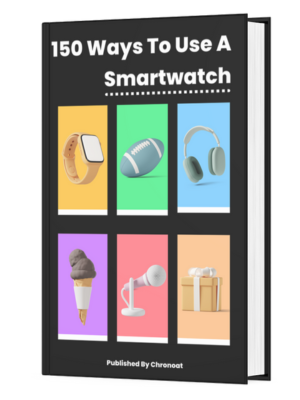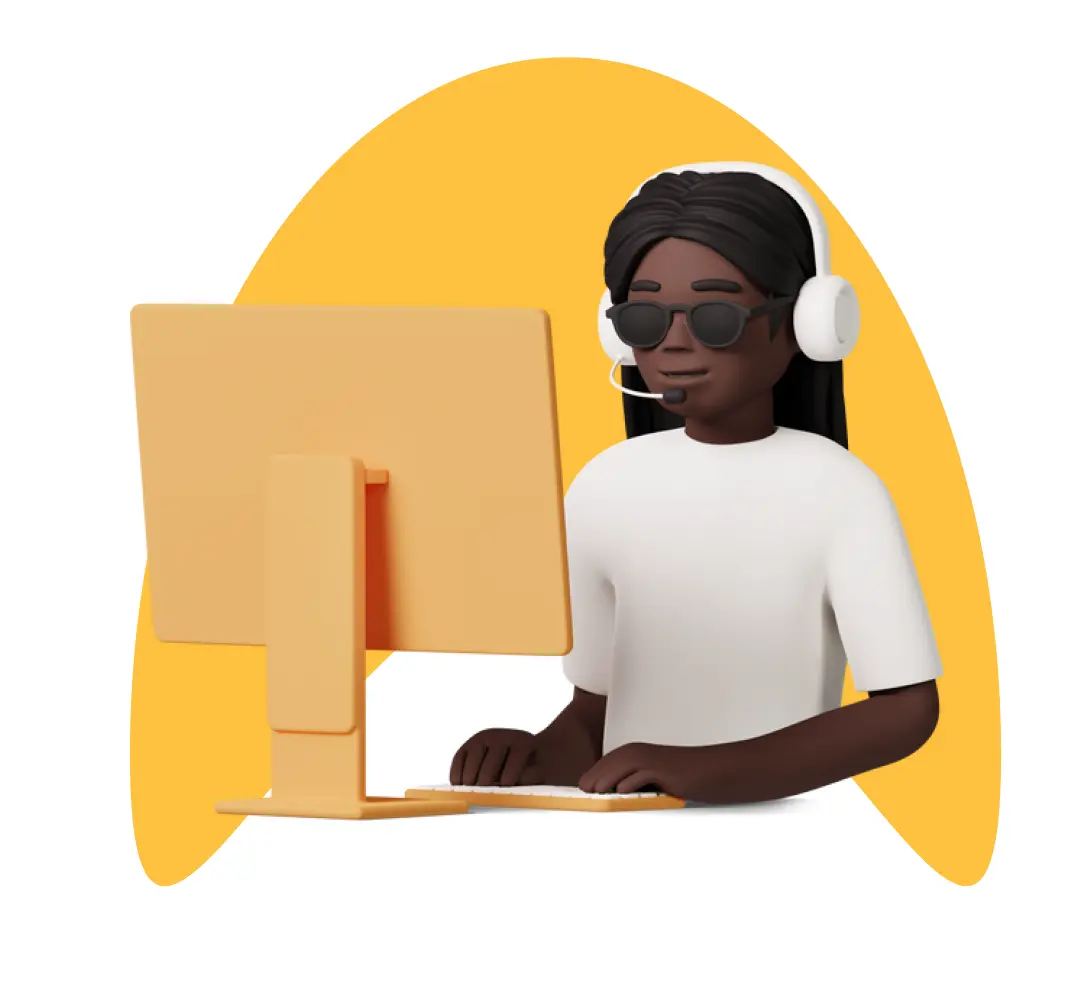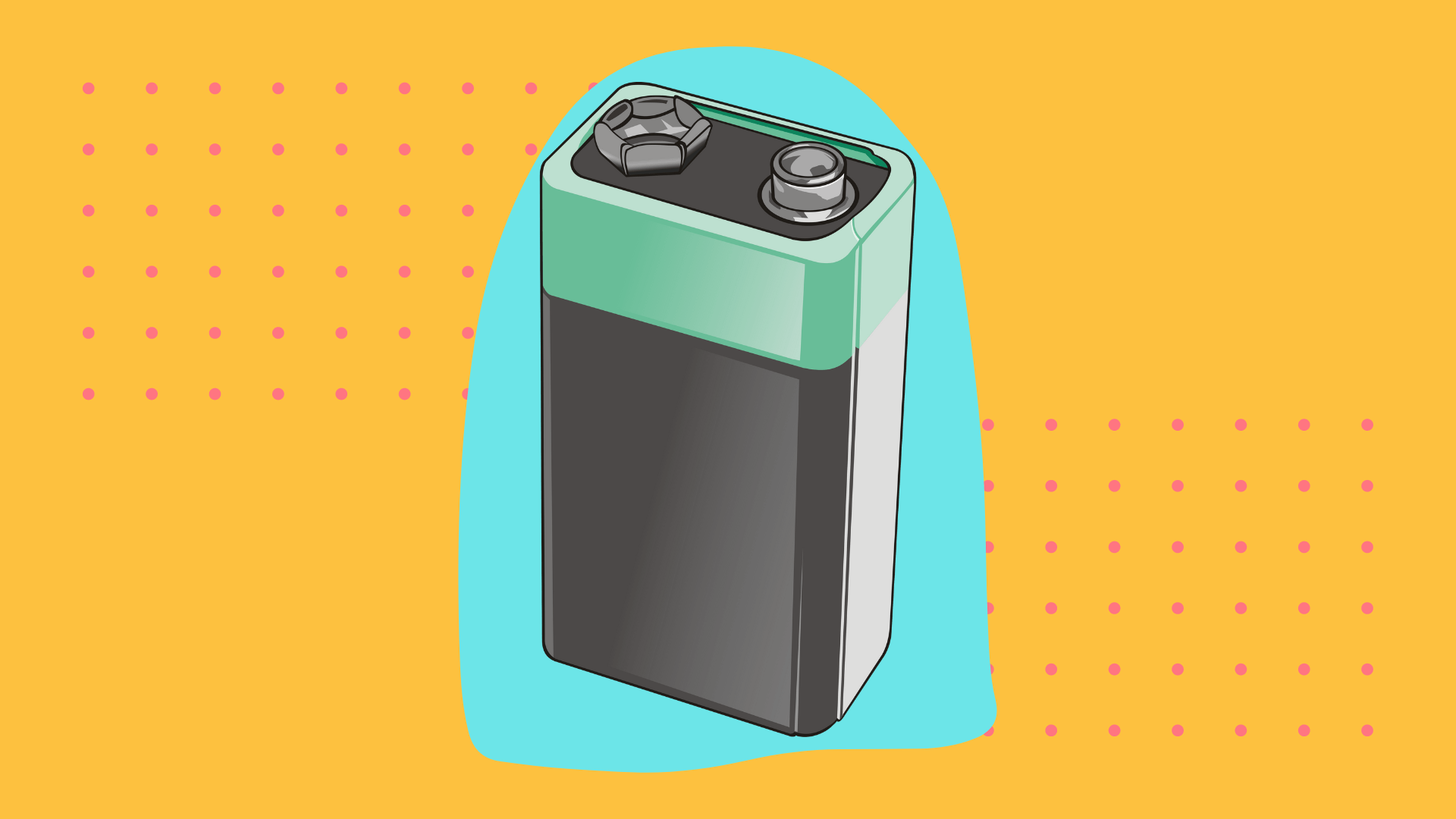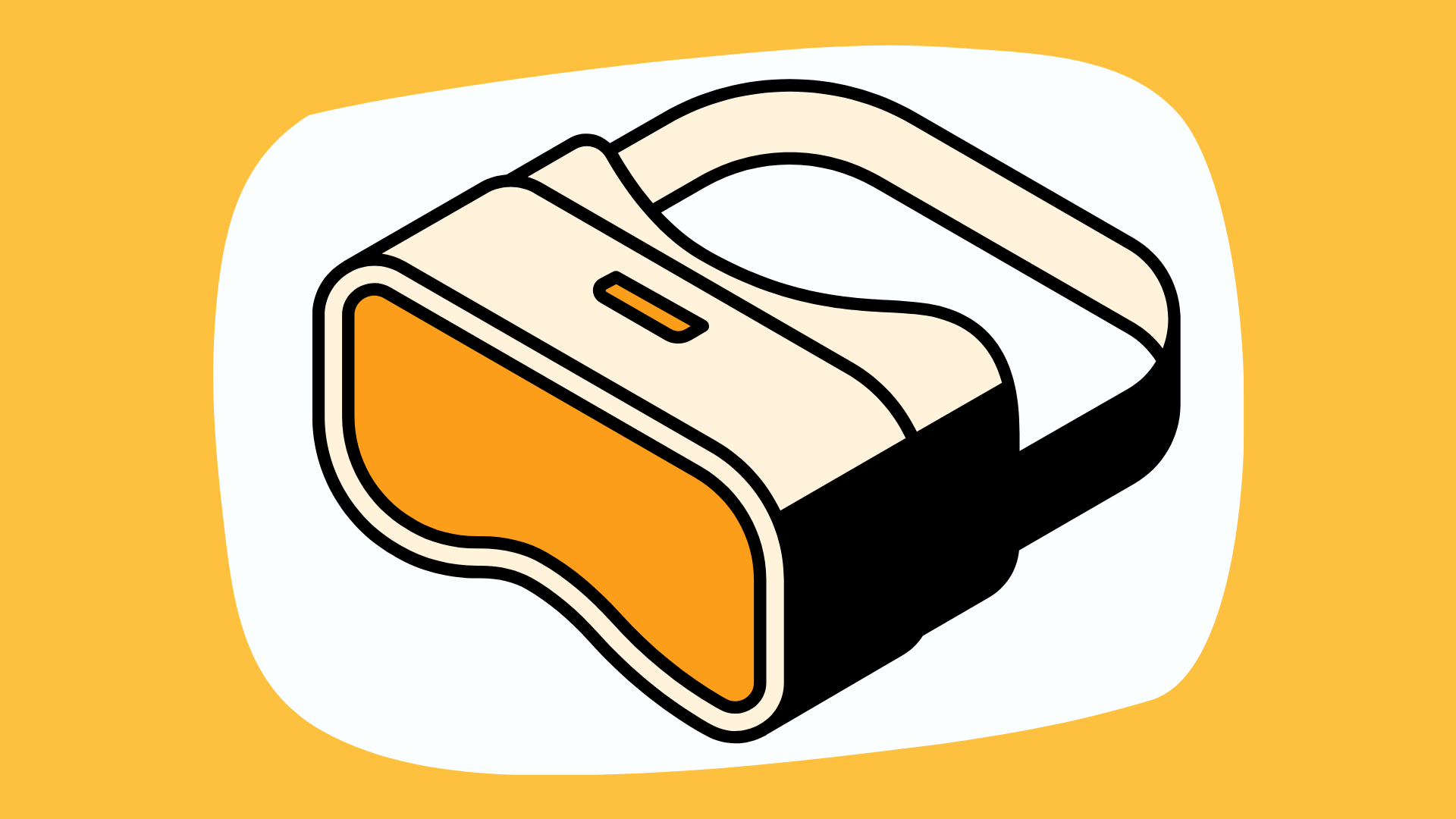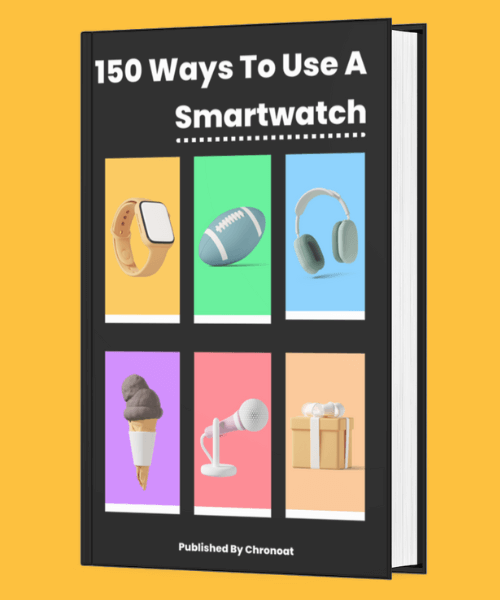Information You're Finding!
You don't need to have Bluetooth turned on at all times for your Apple Watch to work properly. Once your watch has synced all the required data, you can simply disconnect the two from control center.
Bluetooth Role In Apple Watches!
Like we discussed above Apple Watches must have a connection with a paired iPhone. In other words you must own an iPhone and it must be connected to your smartwatch. However, the question that we are trying to find the answer is if we need to ensure that our phone and smartwatch stay connected at all times, and if so how?

Because as far we know our Apple Watches can work just fine with Bluetooth, Wi-Fi as well as cellular networking. For sure, the last one is not recommended given the rarity of cellular connection in Apple Watches. Not everyone has the LTE version. Not everyone even needs a smartwatch with LTE connection. So what do we do normally? We use Bluetooth! Now the million dollar question do we need to have Bluetooth turned on at all times for Apple Watch to work properly? hmm.
Your Apple Watch Can Work Fine On Wi-Fi
Before we answer the question we asked you above, lets talk about the Wi-Fi connection for a minute. Do you know that your Apple Watch can work just fine on Wi-Fi connection. Even if you would disconnect Bluetooth completely from both sides, and by both sides we do mean iPhone and Apple Watch, it won’t affect the performance of your watch?
“If that is the case then why don’t we use just Wi-Fi?”
– anyone can ask this question
If you are also one of that people who is wondering well here is the answer: the reason we prefer to use Bluetooth over Wi-Fi for connecting with our phone is because Bluetooth is very efficient in its working. It requires minimal battery. Wi-Fi on the other hand can be quite consuming depending on the age and health of the device. Not to mention your phone and smartwatch must be on same Wi-Fi network for this (whole Wi-Fi thing) to work out.
But Bluetooth Is More Power Efficient
Since both Wi-Fi and Cellular Network has their own cons and they are not first priority, we once again head to our ultimate option: Bluetooth. By now we have established one thing Bluetooth is reliable way to stay connected to our Apple Watches. They consume less battery and it is very easy to stay connected through them. Yet the question remains: Do we need to keep our Bluetooth On at all times?
Answer: No.
You don’t need to have the Bluetooth on at all times for your Apple Watch to stay connected to your iPhone. Yes, there is no doubt that it is recommended, but by no means it is the only way. Although, Apple suggest that for a newly bought Apple Watch you should keep the Bluetooth ON for at least first 48 hours on both sides. In this time period your watch is getting familiar with your phone and getting accessed to resources it might need sooner or later.
There Is Still ONE Way To Try Things!
As for the – all the other time – you can simply head to the control center of your iPhone. Depending on your iPhone model whether that is (swipe up or swipe down) and turn the Bluetooth off from there. Keep in mind that if you would disconnect your Bluetooth from the settings of the iPhone then this could serve the connection so use the control center.
According to some reports once you disconnect the Bluetooth your Apple Watch is forced to use its own GPS for workouts and tracking. Which opens a window of opportunity for you to try out new stuff. Even if you are not particularly concerned about battery, you should try at least once turning off the Bluetooth and then vet the performance of your smartwatch – however it might be.
Golden Tip: To check if your iPhone is connected to Apple Watch or not look at the watch face. If you see the red Disconnected icon ![]() or the red X icon
or the red X icon ![]() on the watch face, you don’t have a connection.
on the watch face, you don’t have a connection.
Another Golden Tip: To connect tap the iPhone icon ![]() in Control Center. If your devices are connected, your iPhone should make a “ping” sound.
in Control Center. If your devices are connected, your iPhone should make a “ping” sound.
Frequently Asked Questions
If it is a new watch then yes if not then no – not all the time.
It can work with both but Apple suggests using the Bluetooth.
Yes, as it can fallback on other options like Wi-Fi and Cellular Network.
We believe in providing information worthy of being read by you. Which makes it our duty to keep helping you in finding the right answers.