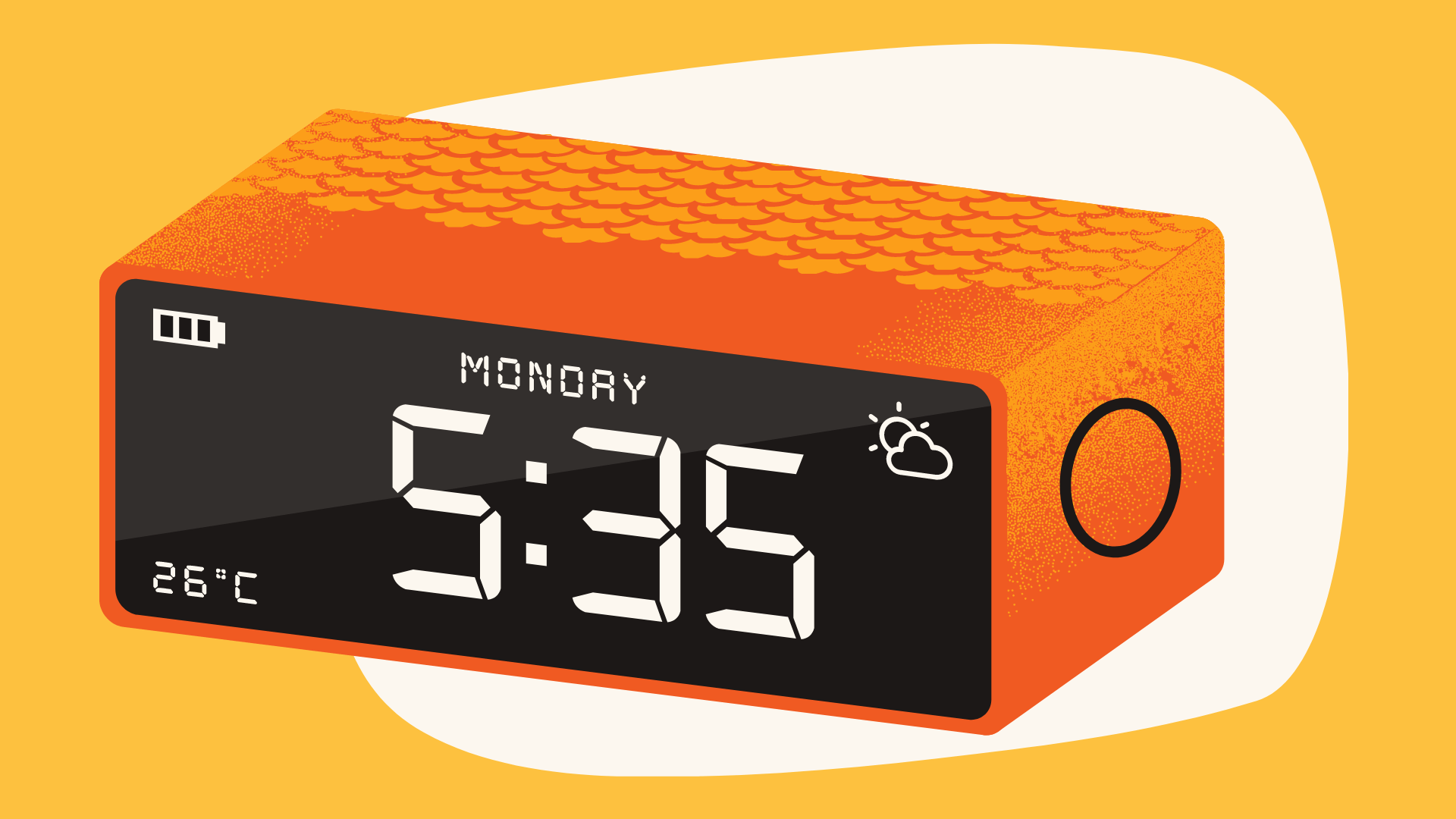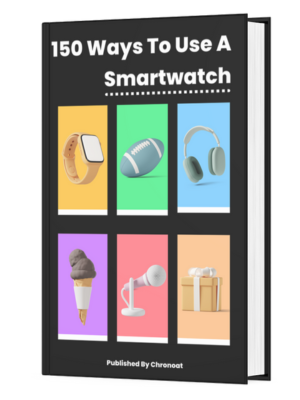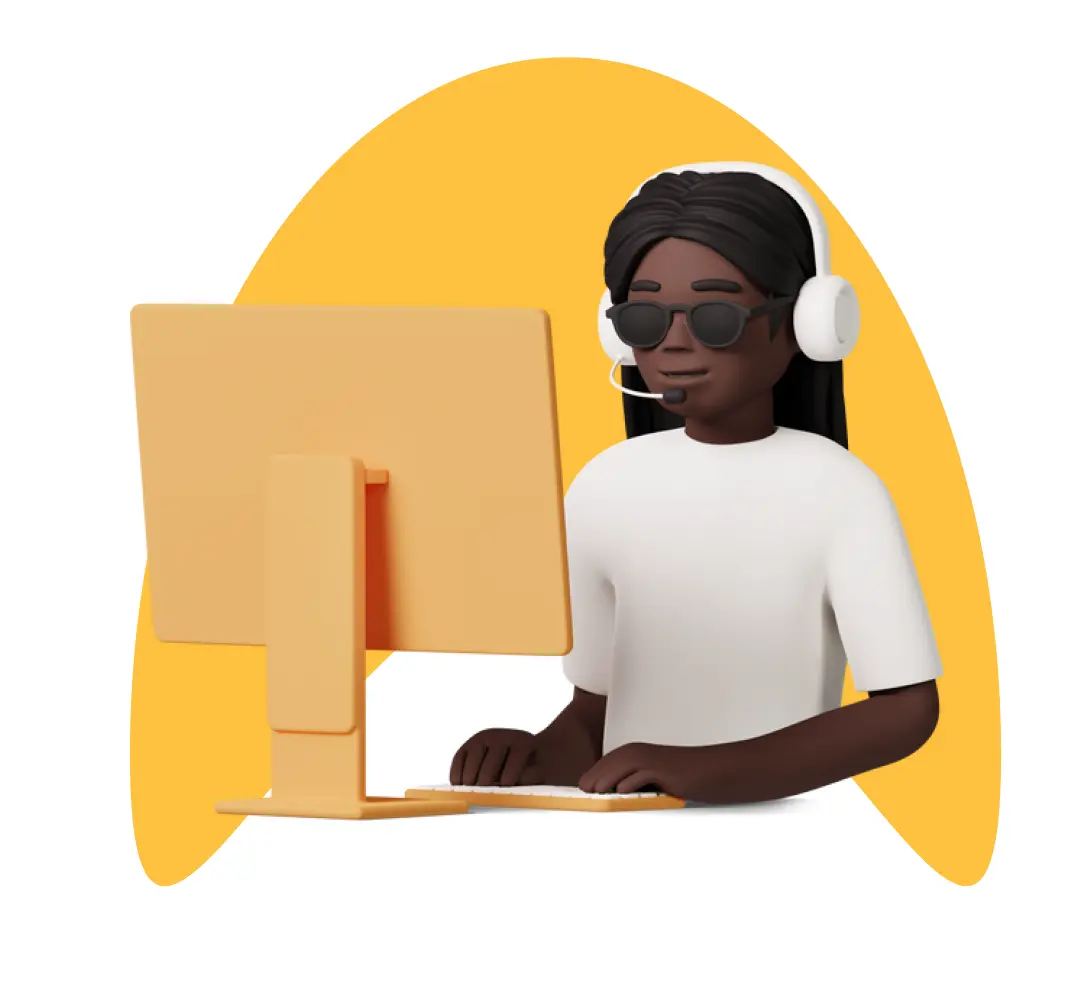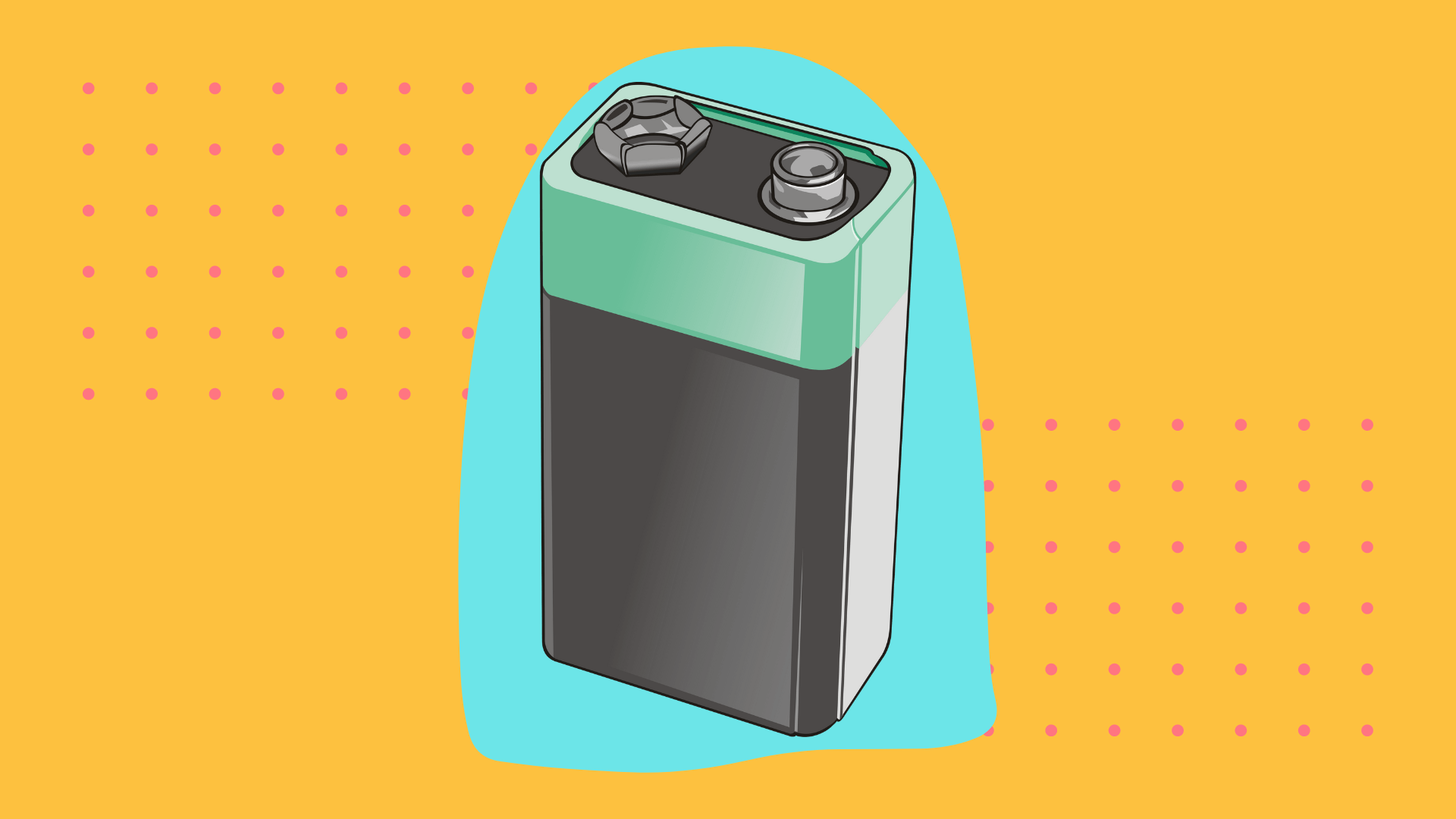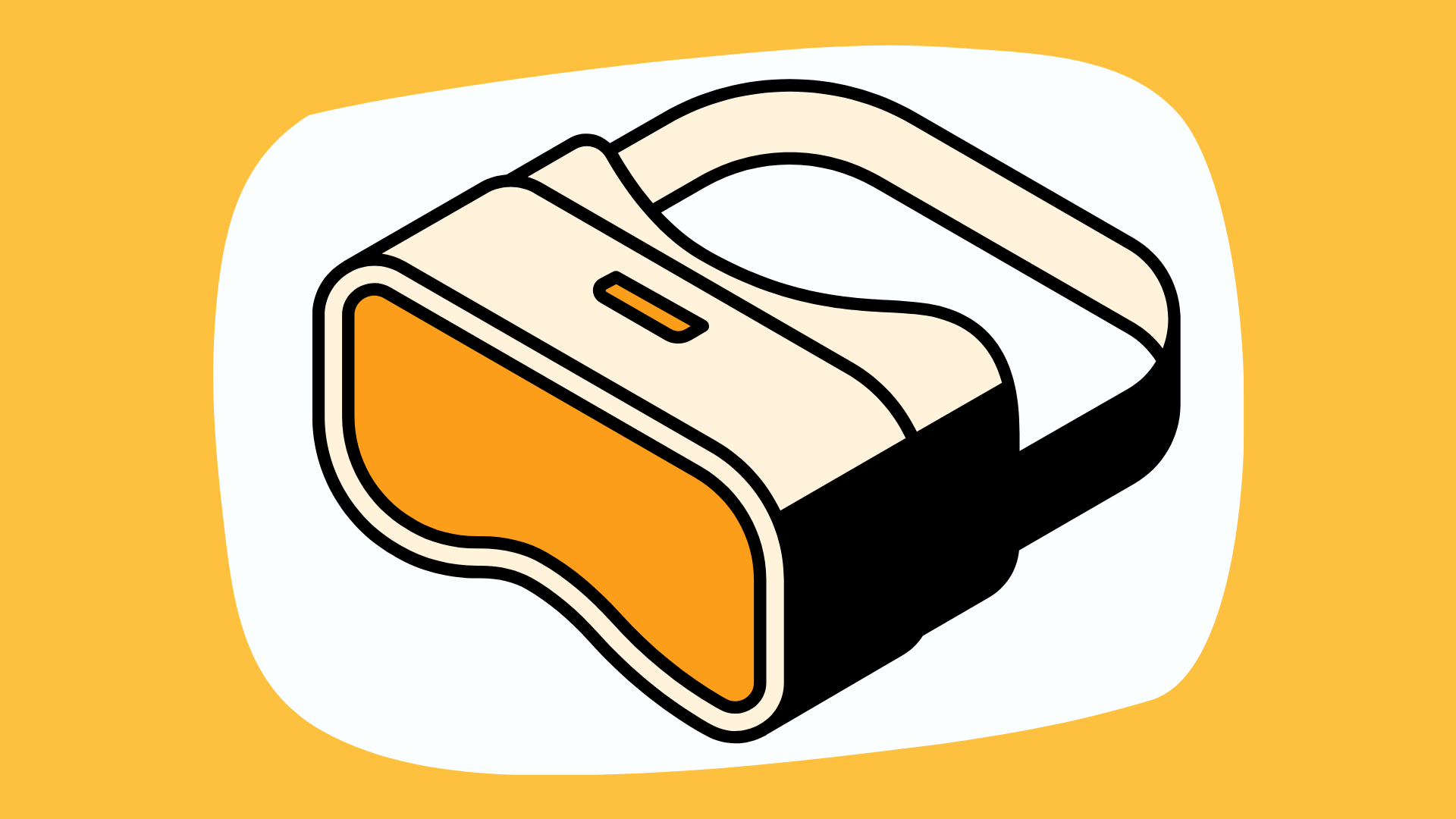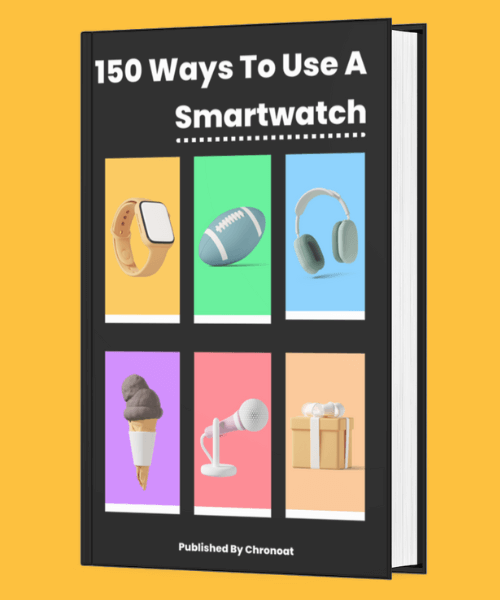Information You're Finding!
You can set the alarm on Shark Watch by turning on the Alarm Mode using the S2 button and then by using S1 and S3 to edit the time at which you want your watch to buzz the alarm.
Shark Watch: Intro
Shark Watch is not a toy, and it’s not a smartwatch either. It’s a simple watch with basic features, but it’s known for being dependable, which is why it’s so popular. If you want to give a gift that someone will really value, these watches are a great choice.
They can handle a bit of water and are good for everyday use. Plus, Shark Watches are reasonably priced, making them a budget-friendly option for most people.
Steps For Setting Alarm On Shark Watch!
In order to set the Alarm on your Shark Watch, you must know that there is a dedicated Alarm Mode on Shark Watches. Which if you are aware of how Shark Watches are made you would know is one of four different modes that this watch presents. Using the buttons shown in the picture below you can switch between different modes.

There are only four buttons on this Shark Watch and they all have a distinct function which works when you press them:
- S1 = Start/stop Button
- S2 = Lap/reset Button
- S3 = Mode Button
- S4 = Light Button
Much like time for setting the Alarm on your Shark Watch you would have to follow a similar set of routine. Which will require both your knowledge about the buttons on the watch as well as their individual function.
- Press the S3 button to choose the alarm mode.
- Use the S2 button to switch between HOME TIME ALARM and FOREIGN TIME ALARM modes for adjustment.
- Hold down the S2 button for 2 seconds until “SET” shows up and the minutes will start flashing.
- Press the S1 button to adjust the minute digits. Holding the button down will make the process faster.
- Press the S3 button, and the hour digits will start blinking.
Using these steps you will be able to set alarm on your Shark Watch. However, at times just setting up Alarm is not enough and your need can be bigger than it. In which case let’s see the method to turn on and off the alarm from your Shark Watch.
How To Turn On/Off Alarm On Shark Watch
Through the following steps you can turn on and off the alarm and hour chime on your Shark Watch. Keep in mind a tune will go off by the hour if the hourly chime function would be activated.
Whereas an alarm tune will be emitted for around 20 seconds at the designated time when the alarm is activated. To stop the tune, you can press any button.
- Use the S2 button to switch between HOME TIME ALARM and FOREIGN TIME ALARM modes for setting.
- Press the S1 button once to turn on the appeal.
- Press it again to activate the hourly chime. A chime indicator will show up.
- Press it a third time to activate both functions. Both indicators will appear. Pressing it once more will turn off both functions, and the indicators will disappear.
What’s Next!
So far we have learned how to set the time and alarm on Shark Watch. But like we discussed last time, these are not the only things that a Shark Watch can do for you.
Despite the lack of features, there is also a timer and stopwatch that almost all Shark Watches have so learning doesn’t stop here. There is more to learn and apply to our little wrist friends.
Frequently Asked Questions
Using S3 and S1 button in the Time Mode.
If hourly chime would be turned on then yes.
Yes but please don’t take it too far with water.
We believe in providing information worthy of being read by you. Which makes it our duty to keep helping you in finding the right answers.