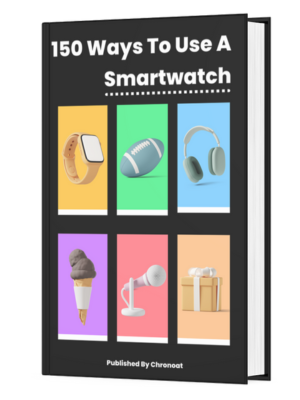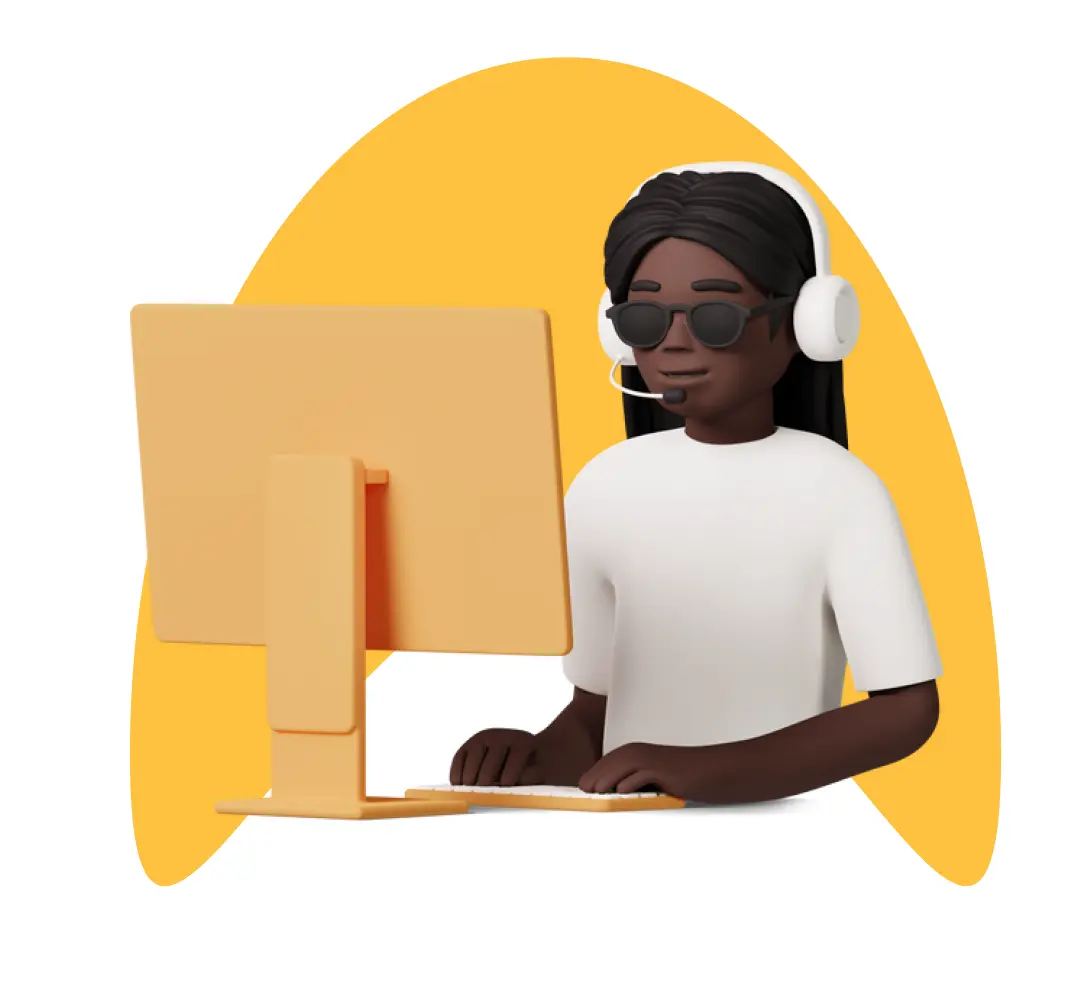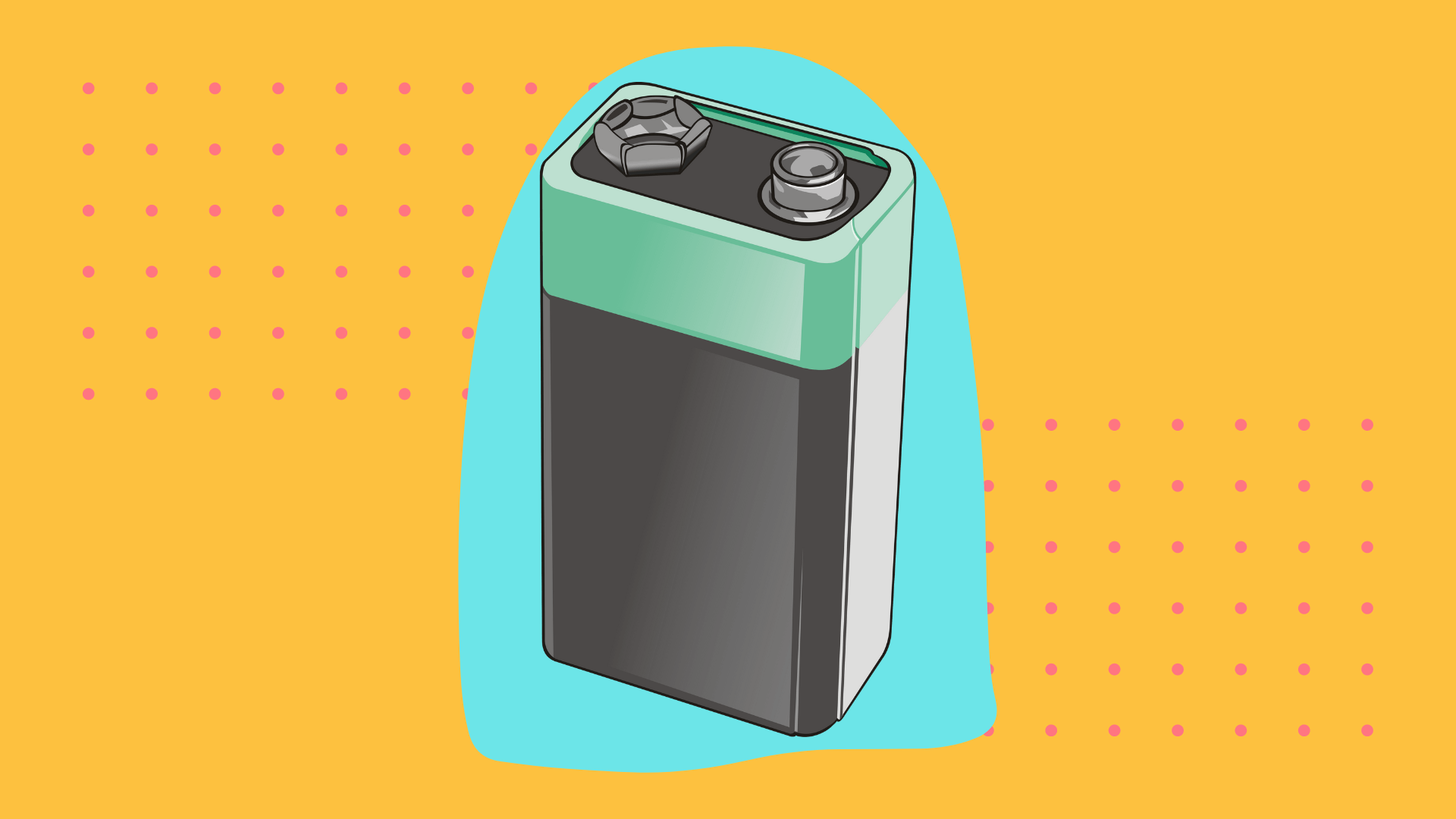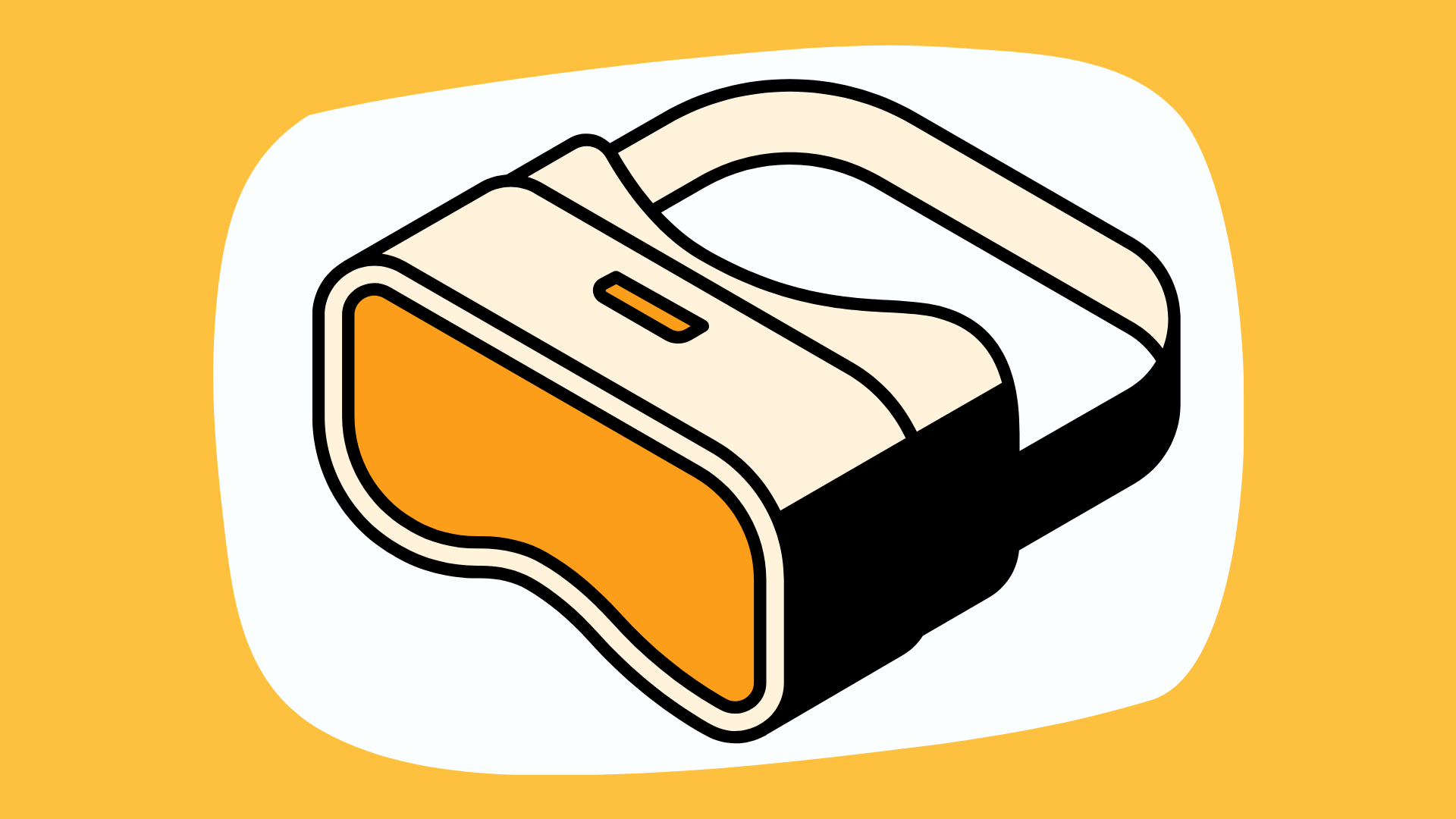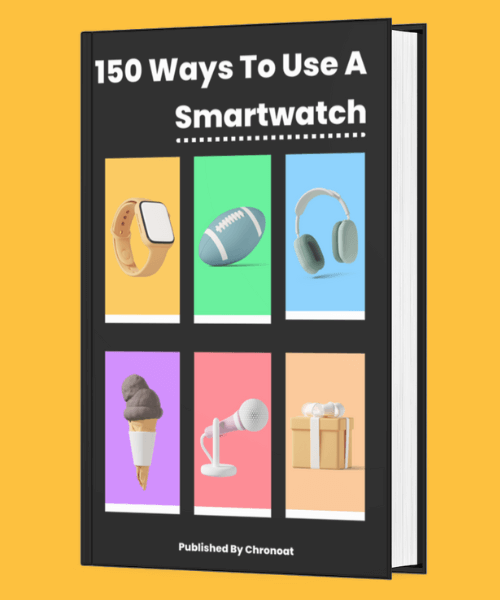Information You're Finding!
In order to reset the Fitbit Charge trackers the easiest way is to go to Settings scroll till the About or Device Info sections comes up. From there find the Clear User Data button and click on it.
Why You Might Need To Reset Your Fitbit Charge Device?
Resetting any health tracker (it doesn’t have to be of Fitbit) can be useful for several reasons, as it allows users to start afresh or address specific issues that may have arisen during its usage. To give you better understanding we have round up few reasons. Now before we begin it’s not mandatory for you to know about them so you can skip to the action part right away – we won’t mind.
- New Health Goals: If a person’s health and fitness objectives have changed, resetting the health tracker can provide a clean slate to set new goals.
- Data Inaccuracy or Irrelevance: Over time, smartwatches may accumulate inaccurate or irrelevant data due to various reasons such as improper usage, syncing errors, or wearing the tracker while engaged in activities unrelated to health monitoring.
- Device Malfunction or Software Issues: Technical glitches can sometimes affect the proper functioning of health trackers.
- Battery Drain and Performance: Health trackers with rechargeable batteries might experience diminishing performance over time. Although in the case of Fitbit you can always replace the battery.
- Privacy Concerns: If someone is passing their health tracker to another user or selling it, they might want to reset it to protect their personal health data and ensure their privacy.
- Fresh Start: Some users might simply prefer a fresh start to recommit to their health and fitness journey, without the burden of historical data.
Simple Way To Factory Reset Fitbit Charge Series
At worst it would take 5 minutes for any Fitbit Charge tracker to be completely erased and be like a new one. At best it shouldn’t even take more than 2 minutes. However, be warned, that sometimes due to age and condition of device time can vary. So in case it does for you, you’re cautioned in advance to not panic and stop doing what you are doing.
With that being said let’s see how to perform the deed with different Charge devices!!!
1) How To Reset Fitbit Charge or Charge HR
In order to reset the Fitbit Charge or Fitbit Charge HR you need to make sure you have following things available to you:
- Your Fitbit Charge or Fitbit Charge HR (of course)
- A data cable or power cord which is compatible with your Fitbit
- USB port power source, now this could be Laptop, power bank, or PC, it doesn’t matter. You could use any alternative method you might be using to charge Fitbit as long as it can give consistent 5 volts output.
Once you will have all these things all you need to do is go through given process and within 2 minutes your Fitbit Charge or Charge HR will be as good as new.

Steps To Reset:–
- Plug the USB cable to power source and then to your Fitbit Charge HR. While press and hold the left side button.
- After 5 seconds of holding remove the charging cable. But keep the button pressed down.
- After 8 seconds of just pressing the button release for a moment and then press the button again for 8 seconds. Repeat the last step one more time and you will see the Erase Icon.
2) How To Reset Fitbit Charge 2
So Fitbit Charge 2 is little different when it comes to factory resets, unlike the usual smartwatch you will come across Charge 2 is reset using the Application and Website (Fitbit’s Website). So like last time let’s gather what we need:
- Your Fitbit Charge 2 (Duh)
- Mobile with Fitbit application installed.
- A laptop or PC where your Fitbit dashboard is open.
To complete the resetting process for Fitbit Charge 2 all you need to know is that it takes little less than 30 seconds and everything is done using the Website!
Steps To Reset:–
- Go to the Fitbit website and open your Dashboard.
- To remove the device you would have to click on Settings (on Dashboard) and there you will see Fitbit Charge 2.
- Click on Charge 2 and then from the many options listed down below you will see : ‘Remove This Charge 2 from your Account.’
- Choose it and this will initiate the factory reset.

3) How To Reset Fitbit Charge 3
When it comes to reset Fitbit Charge 3 is very easy. However, if your device is stuck and you can’t use it then you’d need to do to do reboot before resetting your Fitbit Charge 3. For which these things will be required:
- Your Fitbit Charge 3 (without a doubt)
- A data cable or power cord which is compatible with your Fitbit
- USB port power source. Once again this could be Laptop, power bank, or PC, it doesn’t matter.
After collecting the following mentioned above it’s time to put them into action to perform the deed. To do which all you need to do is follow this simple pattern.

Steps To Reboot:–
- Plug the data cable to power source and then to your Fitbit Charge 3 and waits for battery sign.
- Unlike Fitbit Charge HR this time there is no physical button so you will have to press and hold for 8-10 seconds the touch sensitive space on the side of tracker.
- After 10 seconds or so a smiley face will appear and this will be indicator that your Fitbit Charge 3 has been rebooted.
Steps To Reset:–
- Scroll till you see the Settings Icon.
- Keep scrolling down till the About options pops out.
- In the About tab you should find the option called ‘Clear User Data’ click on it and it will ask for your permission to do factory reset.
- Once granted your Fitbit Charge 3 will shut down and your device will be unpaired from mobile phone.

4) How To Reset Fitbit Charge 4
When it comes to reset Fitbit Charge 4 is very easy. However, if your device is not responding and you can’t use it to perform factory reset then you’d need to do to do reboot before resetting. To do which these things will be required:
- Your Fitbit Charge 4 (without a doubt)
- A data cable or power cord which is compatible with your Fitbit
- USB port power source. Once again this could be Laptop, power bank, or PC, it doesn’t matter.
After collecting the following items mentioned above it’s time to put them into action to perform the deed. Which means it is time to follow steps.

Steps To Reboot:–
- Plug the data cable to power source and then to your Fitbit Charge 4 and waits for battery sign.
- Unlike Fitbit Charge HR this time there is no physical button so you will have to press and hold for 8-10 seconds the touch sensitive space on the side of tracker.
- After 10 seconds or so vibration will be felt and this will be indicator that your Fitbit Charge 4 has been rebooted.
Steps To Reset:–
- Scroll till you see the Settings Icon.
- Keep scrolling down till the About options pops out.
- In the About tab you should find the option called ‘Clear User Data’ click on it and it will ask for your permission to do factory reset.
- Once granted your Fitbit Charge 4 will shut down and your device will be unpaired from mobile phone.

5) How To Reset Fitbit Charge 5
Fitbit Charge 5 is no different from Charge 4 or Charge 3 when it comes to reset the tracker. Although, if your device is stuck and you can’t use it then you’d need to do to do reboot before resetting your Fitbit Charge 5. For which these things will be required:
- Your Fitbit Charge 5 (pretty obvious)
- A data cable or power cord which is compatible with your Fitbit
- USB port power source. Once again this could be Laptop, power bank, or PC, it doesn’t matter.
After collecting the following mentioned above it’s time to put them into action to perform the deed. To do which all you need to do is follow this simple pattern.

Steps To Reboot:–
- Plug the data cable to power source and then to your Fitbit Charge 5 and waits for battery sign.
- Press and hold for 8-10 seconds the touch sensitive space on the side of tracker.
- After 10 seconds or so you will feel vibration and this will be indicator that your Fitbit Charge 5 has been reboot.
Steps To Reset:–
- Scroll till you see the Settings Icon.
- Keep scrolling down till the Device Info options comes into view.
- In the Device Info tab you should find the option called ‘Clear User Data’ click on it and it will ask for your permission to do factory reset.
- Hold the button for 3 seconds this will confirm you want to initiate the factory reset.

Consider These While Performing Reset On Your Fitbit…
When performing a reset on your Fitbit Charge trackers, we would like you to keep in mind few things. Because they can be of vital importance and if ignored might result in damage or default of your health tracker completely.
- Backup Data: Before resetting the health tracker, make sure to back up any important data that you want to keep, such as activity history, sleep patterns, and any other personalized settings.
- Check Battery Level: Ensure that the health tracker has sufficient battery life before starting the reset process. Charge the tracker to at least 50% and make sure it is plugged in correctly and receiving power.
- Impact on Connected Devices: If your health tracker is connected to other devices or apps (smartphone, smartwatch, health platforms, etc.), be aware that resetting the tracker might affect these connections.
- User Manual: Refer to the Fitbit Charge user manual or manufacturer’s website for specific instructions on how to reset your health tracker properly. So it is important that you know what kind of Fitbit Charge device you have.
- Remove Personal Information: If the health tracker contains personal information such as your name, email, or health data, make sure to delete or unlink your account from the device before resetting it.
Frequently Asked Questions
You can first do the hard reboot by holding the button for 10 seconds and when Fitbit restarts do the reset from the settings by clearing the User Data.
Perform soft or hard reboot and your Charge 5 will begin working again.
Depending on the tracker you will have to hold the button for 8-10 seconds to force restart any Fitbit tracker.
By going into settings and from there clearing your data. You can also perform the act from your Fitbit dashboard by removing the device from your account and clearing all data from it.
We believe in providing information worthy of being read by you. Which makes it our duty to keep helping you in finding the right answers.